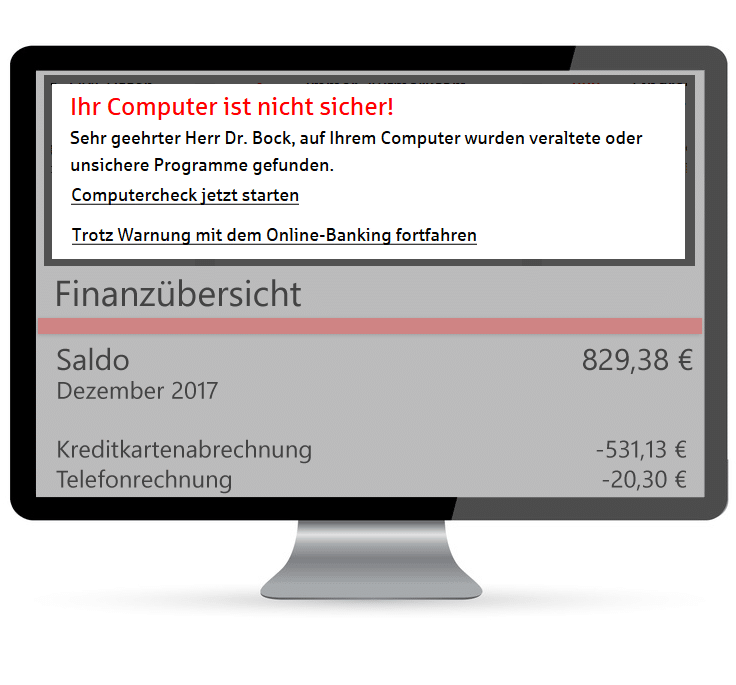VISOR - Say goodbye to banking-relevant vulnerabilities
VISOR Computercheck
VISOR – Advantages for the bank
Display issues on the homepage or "flicker-banking" errors are the most common support requests related to online banking. Both problems are caused by old software components on the client's end. The Computercheck detects out-of-date software, helps users update it and consequently, reduces the amount of support and advice requested from the hotline.
All banks want to increase the number of online users. To do so, offline clients must be convinced that computer security is not overly technical, but that everyone is able to keep their PC up-to-date. The Computercheck means that more clients go online for their transactions.
Banks always want to attract more mobile users to their homepage. In principle, smartphones are miniature computers, which are vulnerable to exactly the same problems as larger devices. The MobileCheck is a useful add-on to the Computercheck – especially for mobile users.
Phishing costs banks a lot of money. Additional personnel is required for consultations, analysis and sometimes even for court cases. The Computercheck and QuickCheck help fight banking-related security flaws, thus reducing the number of incidents.
The Minimum Requirements for the Security of Internet Payments in Germany demand that banks provide "support and guidance for the secure use of online payment services" for their clients. This is not an issue thanks to the Computercheck: it informs users, raises their awareness about security, helps them and offers solutions to all security-related questions.
Security gaps, software errors and out-of-date components are the main causes for display problems in online banking and for phishing attacks. The Computercheck reduces the number of security gaps on all the end customers' IT systems – and as a result, expenditure for phishing attacks and IT support are cut too.
Many banks advertise their services on Facebook. The disadvantage is that clients do not go to their bank's homepage anymore. With the Facebook-Check module, security can also be offered to social network users. This way, they are directed to their bank's homepage from the social network site they were on.
The Computercheck updates the private clients' software as soon as they visit the bank's homepage. This means that their browsers and operating systems are always up-to-date, as well as their plugins and media players. This reduces the number of errors on the end client’s side when the page is next opened.

Reduce IT support requests
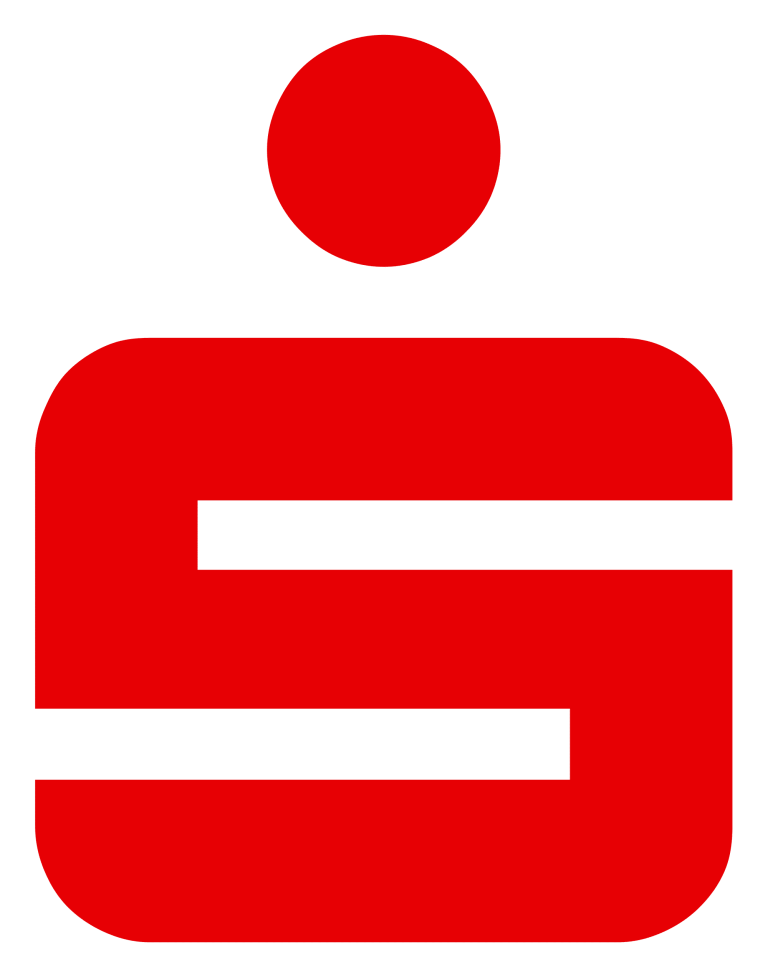
„Die hohen Nutzungszahlen und das durchweg positive Feedback unserer Kunden bestätigen, dass der Einsatz des Computerchecks richtig war. Auch der schnelle und kompetente Support bei Kundennachfragen ist positiv hervorzuheben und unterstützt den Sicherheitsgedanken beim Kunden und bei unseren Mitarbeitern.“
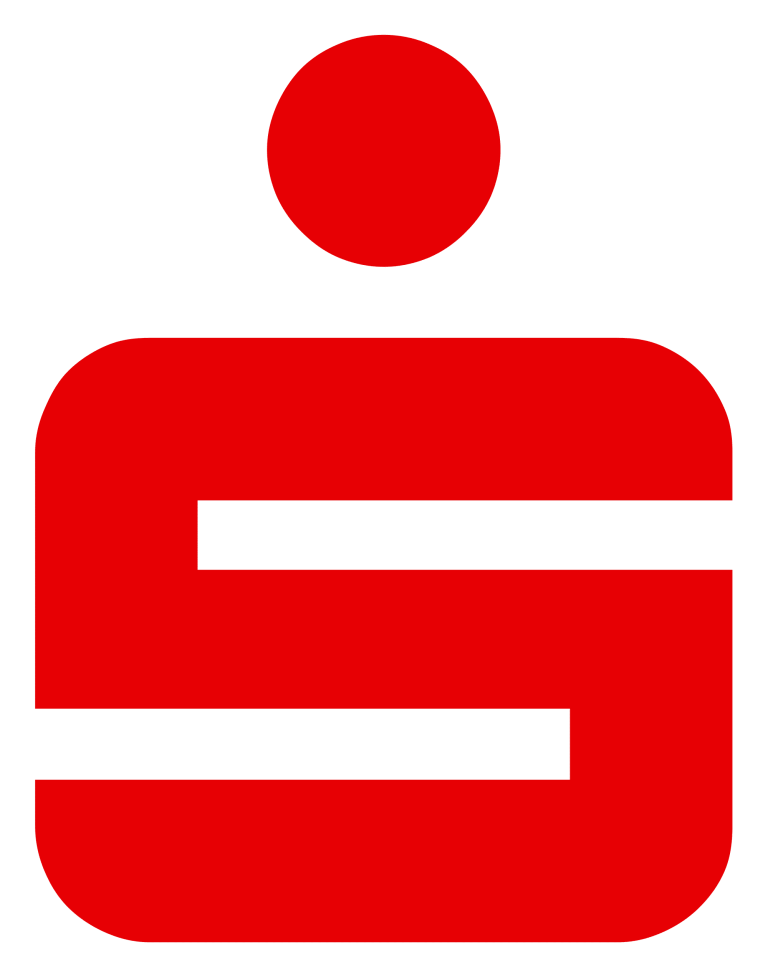
„Mit dem Sparkassen-Computercheck erreicht man sehr gut die Kümmerer, d. h. die Kunden, die sich Gedanken um die Sicherheit ihres PCs machen. Der QuickCheck soll auch die Sorglosen erreichen, indem er als automatischer Schnelltest beim Login ins Online-Banking abläuft und bei schweren Sicherheitsmängeln den Kunden warnt.“

"Coronic züchtet den "digitalen Wachhund." Software-Firma entwickelt sicheren Browser und gewinnt sowohl Banken als auch die Bundeswehr als Kunden."
"Mit dem gehärteten Browser VR-Protect verfügen wir über ein echtes Alleinstellungsmerkmal in puncto Sicherheit im Online-Banking. Unseren Kunden ein absolut sicheres Online-Banking garantieren zu können, ist in der heutigen Zeit ein echter Mehrwert - und passt zu unserer Positionierung als Partner in allen finanziellen Angelegenheiten. Wir empfehlen unseren Kunden die Nutzung von VR-Protect ausdrücklich!“
„Wir setzen den gehärteten PROTECT Browser der Firma CORONIC seit eineinhalb Jahren bei unseren Mitarbeitern und Kunden erfolgreich ein. Das Produkt hat zu äußerst positiven Reaktionen bei allen unseren Kunden geführt und ist inzwischen zu einem unverzichtbaren Bestandteil unserer hausinternen Sicherheitsstrategie beim Online-Banking geworden.“
„Als genossenschaftliches Institut liegt uns die Sicherheit unserer Mitglieder sehr am Herzen. Wir haben uns daher schon 2013 für den gehärteten Browser der Firma CORONIC entschieden. Ab April 2014 wird VR-PROTECT in unserem Online-Kontomodell als feste Größe mit Zertifikat verankert."

"Gehärtete Banking-Browser, wie VR-Protect, bieten dem Kunden auf dem PC den gleichen Komfort wie die Webseite der Bank, sind aber vollkommen immun gegen Schädlinge. VR-Protect schützt effektiv vor Angriffen und die Bank kann so weitere Kunden für ihre Onlineangebote gewinnen...."

"In den Jahren 2008 bis 2013 haben wir einen Analysten / Designer der Firma CORONIC aus Kiel eingesetzt. Der Mitarbeiter verfügte über exzellente technische und fachliche Fähigkeiten. Er hat sich sehr gut in das Team und unsere Themen eingearbeitet und ist so zu einem unverzichtbaren Bestandteil der Softwareanalyse geworden."

"Wir haben Coronic von der Gründung bis zur Rückzahlung unserer Finanzierung über einen Zeitraum von 10 Jahren begleitet. In der Zeit haben wir nicht nur den Markterfolg innovativer Produkte und des Unternehmens miterlebt, sondern hatten es in den 10 Jahren unserer aktiven Geschäftsbeziehung immer auch mit einem verlässlichen und fairen Partner zu tun, der letztlich auch maßgeblich zum Erfolg unseres Engagements beigetragen hat."

"Die CORONIC GmbH unterstützt und berät die VR-NetWorld seit vielen Jahren bei den Themen Internet und Online-Sicherheit. Wir haben das Unternehmen dabei steht als innovativen, kompetenten und fairen Partner erlebt, auf dessen Know-how und Produkte wir immer gerne zurückgegriffen haben."

„Wir kennen die Firma CORONIC als technischen Dienstleister für Banken und Zahlungsverkehr und haben ihre Konzepte aus dem Biometrie-Bereich auf rechtliche Konformität hin überprüft. Das Unternehmen hat hier eine elegante technische Lösung präsentiert.“
VISOR Computercheck – Product details
The Computercheck can be integrated directly as an iFrame or JavaScript component into the bank’s own website. The bank does not have to perform any specialised technical tasks. The entire integration is simple and seamless.
The Computercheck identifies out-of-date software in browsers, operating systems, plugins and media players. Whether you have old browsers installed, vulnerable PDF files, Flash, QuickTime or Silverlight issues – no problem! The Computercheck detects the vulnerabilities present and helps users resolve the issues.
The Computercheck can be run on all common operating systems: Windows, Macintosh, Linux, iOS and Android. Even game consoles such as the Xbox are scanned for security flaws. Everything in just one click, in a few seconds… and fully automatically!
The Computercheck is the ideal tool to improve banking clients' sense of security and trust in the system. In the event of problems, users can click on the Computercheck icon – that’s how simple security can be! This improves the client-bank relationship and clients' loyalty in the long term.
In addition to scanning for security problems, the Computercheck provides both "Tips & Tricks" to inform users on how to use their PC, smartphone and tablet computers securely. For example, it gives answers to questions such as: How can I install a firewall? What must I pay attention to when using an anti-virus? How does a password manager work?
Clients who have questions about security issues on their PCs and smartphones don’t have to call the banks’ hotlines anymore. The Computercheck provides support in all areas, responding also to specific security questions from clients via an email hotline.
How many clients use the Computercheck? How many run a scan? How many operating systems are vulnerable? The Computercheck's integrated statistics collector can give you the answers to all those questions and more. The bank always has an overview of the current security situation on the end customer's end.
The Computercheck's integrated feedback function provides the bank with data concerning its customers' reception of the service. The bank can access all the clients' questions and see the responses provided by the Computercheck Support Team. Result: over 90% satisfaction guarantee!